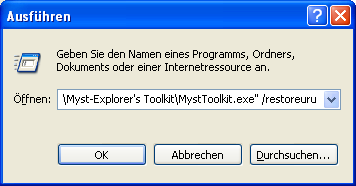Commandline parameters
Introduction
By the use of commandline parameters you can access some minor functions of the ME Toolkit directly. To start the application with such a parameter do the following:
- Choose „Execute“ from the Windows Start Menu or press the [Windows]+[R] key combination.
- Click on the „Browse“ button and search for the program „MystToolkit.exe“ at the location where you installed the ME Toolkit to. Double click the application.
- Insert after the now visible path one or more commandline parameters. Separate them by a blank space. Click the „OK“ button when you are done.
Parameter
/urulang
Starts the application with the tab „Uru (Language)“ in front if there is an Uru installation on the system, else it shows the „Welcome“ tab.
Hints: I. This parameter is ignored at the first startup after the installation, if you choose that there are other Uru Installs to configure.
II. Can only be combined with the „/usestaticpath“ parameter.
/myst4lang
Starts the application with the tab „Myst IV (Language)“ in front if there is an Myst IV installation on the system, else it shows the „Welcome“ tab.
Hints: I. This parameter is ignored at the first startup after the installation, if you choose that there are other Uru Installs to configure.
II. Can only be combined with the „/usestaticpath“ parameter.
/myst4journal
Starts the application with the tab „Myst IV (Journal)“ in front
Hints: I. This parameter is ignored at the first startup after the installation, if you choose that there are other Uru Installs to configure.
II. Can only be combined with the „/usestaticpath“ parameter.
/restoreuru
This parameter starts the repair function for faulty Uru installs. The function reconstructs deleted Uru entries in the Windows registry.
Hint: I. Can only be combined with the „/usestaticpath“ parameter.
/uninstall
Ensures before an uninstall of the ME Toolkit, that an existing UserKI isn't removed by the uninstallation. This function is called automatically by the uninstall routine and is only relevant for users who want to uninstall the ME Toolkit manually. However this is not recommended as the automatic uninstall normally works better.
Hint: I. Can only be combined with the „/usestaticpath“ parameter.
/usestaticpath
Forces the ME Toolkit to load its related data from the path „c:\programme\yeesha“ , no matter where it was installed to. This function is only useful for development.