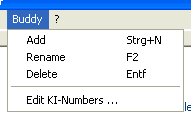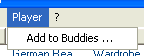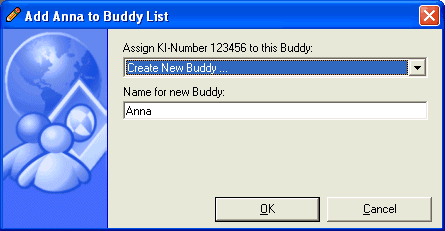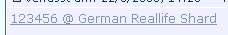Add buddies
Introduction
There are three different ways to add a player to your personal buddylist in the Until Uru Locator. These three ways will be described in detail below.
Adding manually
You can always add a player manually to your buddylist. To do this, first select the Display modes „Buddy List“. Then, in the menu „Buddy“, click the entry „Add“ or just press the Ctrl-N key combination.
Doing this will add a new entry with the default name „New Buddy“ at the bottom of your buddylist. You are now able to rename this buddy and enter his KI-numbers.
Adding a player from the shard list
You may also add players directly to your buddylist that are online on a shard. To do this, first choose the Display modes „Shard List“. Select the player you want to add to your buddylist by a left mouseclick. Now, in the menu „Player“, click on the entry „Add to Buddies“. You can also choose this entry directly in the context menu that is shown by a right-click on a player in the shardlist view or just by double left-clicking the player's name.
Now, you'll see a new dialog. If the newly chosen player is just another avatar of a friend you already have in your buddylist, you can choose his name in the listbox of the first field.
If the chosen player is a new friend, then leave the entry in the first field on it's default „Create New Buddy“. Into the second field, you can type the name of your new buddy. By default, the software will propose the name your Buddy has chosen for his Avatar, but you may alter this proposal to whatever name you want. Now, click the „OK“ button to add your new buddy to your buddylist.
Adding by Weblink
All Until Uru players have the possibility to add special links into websites, forums or places alike. If you discover such a link, you just have to click it. Your webbrowser will start the Until Uru Locator automatically if it doesn't run on your system already.
A new dialog window will come up. If it's just a new avatar of a player that you already have in your buddylist, you may choose the player from the listbox of the first field.
If it's a new friend keep the choosen default „Create New Buddy“ in the first field. Into the second field, you can type the name of your new buddy. If the player has already made a proposal for his name in the link, the software will show this as default, but you may alter this proposal to whatever name you want. Now click the „OK“ button to add your new buddy to your buddylist.