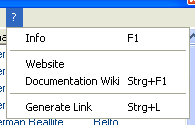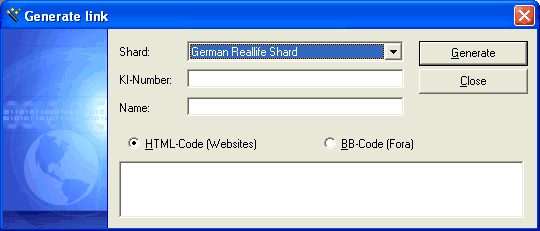Generate link
Introduction
If you like, you can easily help other users of the UU Locator to add you to their buddylists in a very comfortable way. For doing this, you can place special links in websites, forums or places alike. This link only has to be clicked on by interested users. (Read the details about how this works in the topic „Add buddies“. The built in link generator of the UU Locator helps you generate such a link that you only have to copy to the appropriate place.
Generating a link
In the menu „?“ click on the entry „Generate Link“ or press the key combination „CTRL+L“.
In the window that appears, you now must fill in some information. First choose the shard on which the avatar resides that you want to create a link for; in the second field enter the according KI-number. The third field is optional. You can enter here a name which then will be proposed to the user for his buddylist entry. You are not forced to enter the name of your avatar here.
Finally, please choose which syntax the link should be created for. Choose HTML, if you plan to place the link into a HTML website (the created syntax is valable with all HTML and XHTML versions) or choose BB-code, if you plan to place the link into a forum that supports BB-codes (this syntax is meanwhile almost standard for webforums). Now click on „Generate“ to create the link. The created link then is shown in the last field. You now can copy it from here by either using the „Ctrl-C“ key combination or by the entry „Copy“ from the contextmenu and then insert it at the location you wish to.