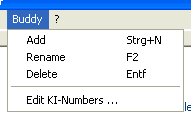Remove buddies
Introduction
Of course, you are also able to remove a player from your buddylist. Please note that this action deletes all related settings and data of the buddy in your personal Until Uru Locators database, information like his/her KI-numbers will be lost then.
Remove a buddy
First choose the Display modes „Buddy List“. Select the entry of the buddy you want to remove. In the menu „Buddy“, click on the entry „Remove“. Alternatively, you can also press the Del-Key, when a buddy entry is selected.
For security reasons, the software now will ask you again if you really intend to remove the selected buddy from the buddylist. To confirm this, click on the „Yes“ button.