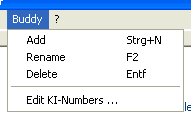Rename buddies
Introduction
You can always rename a player in your buddylist to whatever you like. The name you choose does not have to be the same as the players avatar name. The unique identification is done only by the KI-numbers. The names of the players in the shard list can not be altered.
Renaming a buddy
To rename a member of your buddylist, first choose the Display modes „Buddy List“. Select the buddy's entry you plan to rename. In the menu „Buddy“, click on the entry „Rename“. As an alternative you can press the F2 functionkey as well, or just click once again on the already selected buddy.
A box with an active cursor in it will appear around your buddy's name. Alter the name of your buddy now to whatever you wish and confirm the changes by either pressing the enter key or clicking on a different player in your buddylist. To cancel the edit and return to the former value, press the Esc-key.